Your managers may have noticed that they are receiving recognition notifications by email for users who are not their direct reports. The reason for this is often that a setting for 'Allow Recognition Notifications for manager's manager' is turned 'ON' in the Company Admin > Settings. These notifications can only be controlled at the Company Admin level, and managers will not be able to suppress them from within their profiles as they can with other notifications.
To Change the Setting as an Admin:
Go to Menu > Company Admin Portal > Settings > General > 'Allow Recognition Notifications for manager's manager' and toggle to 'OFF'
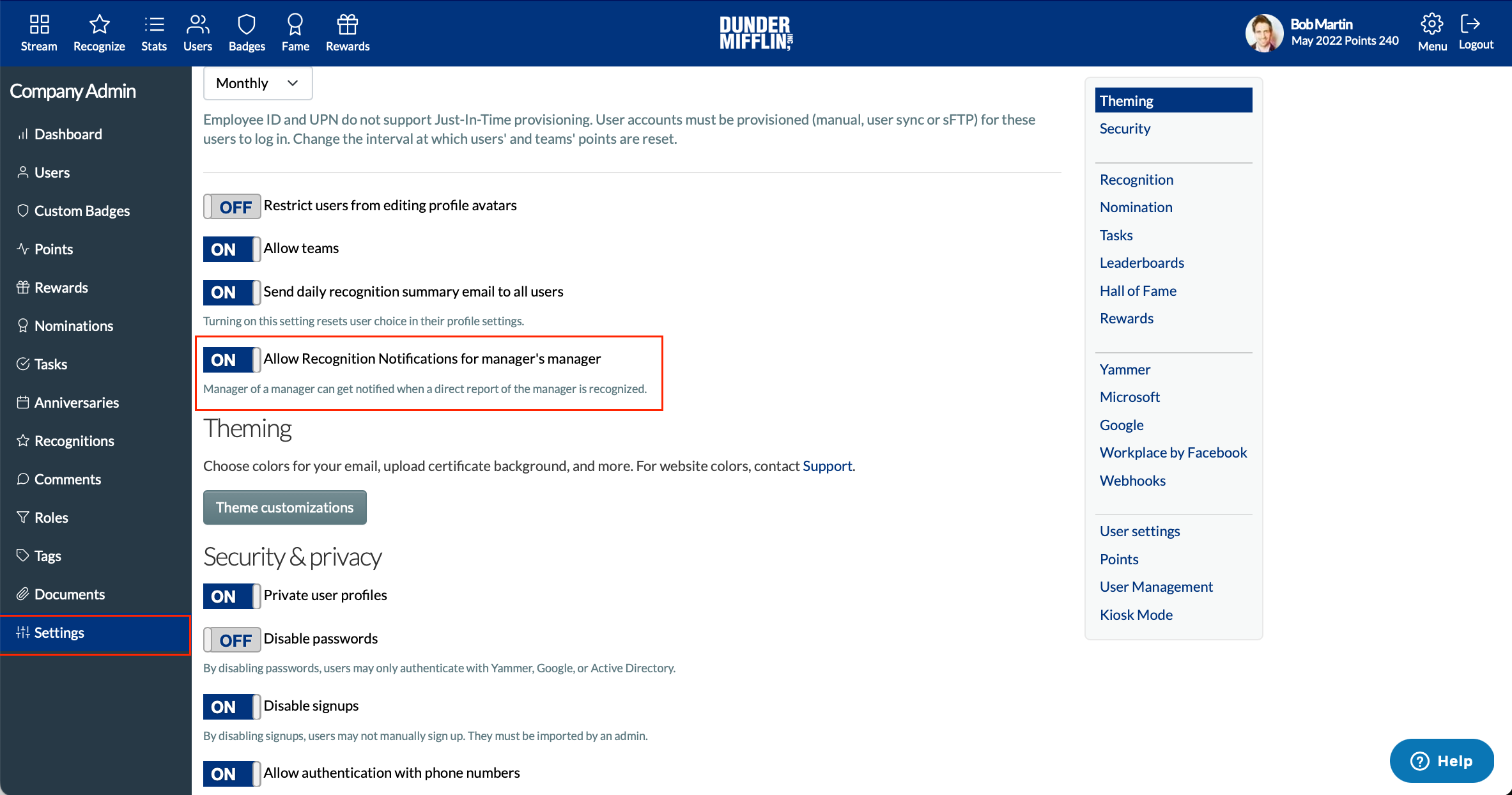
For additional questions, please reach out to our Support Team at support@recognizeapp.com.