Recognition notifications for managers can be controlled at the individual level in the manager's profile, but Manager notifications can also be controlled via company-level default, or "global", setting, implemented by the Company Admin.
How to Manage Global Recognition Notifications for Managers
- Click 'Menu' from the upper right corner of Recognize
- Select 'Company Admin' from the drop-down menu
- Select 'Settings' from the navigation menu on the far-left
- Select 'User Settings' in the navigation menu to the right of the settings page to be directed to the 'User settings: Manager defaults' section
- Toggle the option 'On' or 'Off' for "Receive direct report peer recognition notifications"
- Toggle the option 'On' or 'Off' for "Receive direct report anniversary notifications"
- Toggle the option 'On' or 'Off' for "Receive direct report birthday notifications"
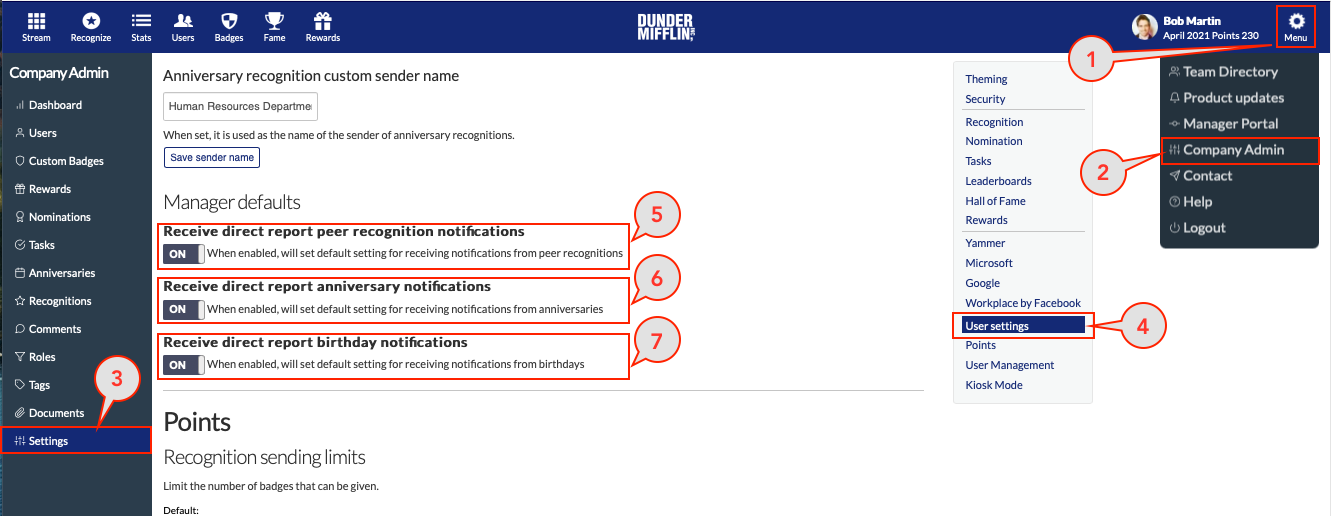
Note: When global settings are enabled, the ability to manage these personal settings in the user's profile will be disabled. For more questions, email us at support@recognizeapp.com.